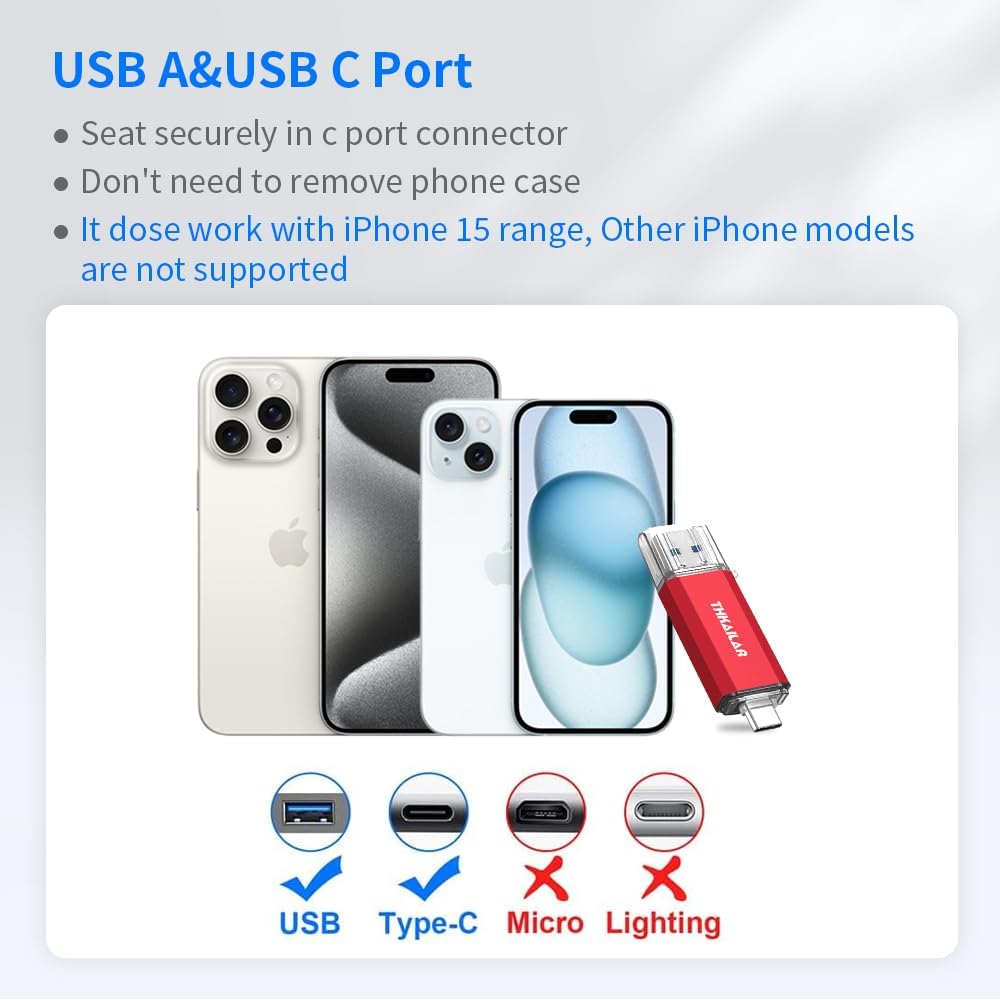Thkailar 1TB USB C Flash Drive for MacBook and Android Phones,Thumb Drive with USB A and USB C for PC,Laptop,Portable External Storage for Pictures,Videos and Music
$69.69
🌟 Thkailar 1TB USB C Flash Drive for MacBook and Android Phones,Thumb Drive with USB A and USB C for PC,Laptop,Portable External Storage for Pictures,Videos and Music – Your Perfect Choice!
🔥 Why Choose Thkailar 1TB USB C Flash Drive for MacBook and Android Phones,Thumb Drive with USB A and USB C for PC,Laptop,Portable External Storage for Pictures,Videos and Music?
✔ Brand: THKAILAR
✔ ASIN: B0CC8ZMDX8
✔ Category: Electronics > Computers & Accessories > Data Storage > USB Flash Drives
✔ Customer Rating: ⭐ 4.5 / 5
✨ Product Features & Benefits
Product Description
THKAILAR 1TB USB C Flash Drive Large Storage 




 Plug and play
Plug and play
This USB C flash drive can store music,video,files or photos on smart phone that requires USB Type-C port and On-The-Go (OTG) support. Taking it to watch movie, sharing photos anywhere.

 Seamless data transfer
Seamless data transfer
This is USB C flash drive, seamlessly transfer data between USB Type C smartphone and USB Type A computer. There is no need to install any software to transfer files or Sync.


How Transfer Photos From Android Phone to This USB C Drive
1. Plug into phone. If your phone case thickness is over 2mm, we advise remove phone case before do it. 2. Go to File Manager, you will find “SMI USB Drive” or OTG. You’re looking at Flash drive storage. Make sure turn on OTG function in the setting, some phone need to turn on it manually. 3. Go to Categories, pick your files, photos, video to transfer.(Please note it can not move folders). 4. After selected your photos, videos, you’ll see a “Bar” pop up at the bottom, click Copy or Move. 5. Backtrack to “USB Storage”, you’ll then pick the “Move Here” or “Paste” option and you’ll see your files being transferred over. 6. You can create new “Folder” in the USB Storage. 7. When remove this flash drive, please click ” Safe Eject” on “Unmount” in the notification bar, do not plug off it directly. 8. Please note different phone model operate steps somewhat a little difference.
About USB Flash Drive Actual Capacity: The actual available capacity of the USB C drive is less than we list due to a fraction of capacity apply to format and other functions, in addition, different algorithm between computer and manufacturer.
Manufacturer Defines: 1KB=1000 bytes, 1MB=1000000 bytes, and 1GB=1000000000 bytesComputer Defines: 1KB=1024 bytes, 1MB=1,048,576 bytes (1024*1024)
This USB flash drive factory default format is exFAT, which can support single file of 4GB to transfer.
If your device wouldn’t recognize USB drive, please try to reformat it with FAT32 or NTFS on PC or by software(Like: DiskGenius). Some multimedia devices can only recognize the FAT32.
When you’re done using the drive, please always eject it safely from your computer. This ensures that all pending read/write operations are completed before disconnecting the drive.


The USB-C Flash Drive 3.1 is designed for seamless data transfer and storage, making it an essential accessory for individuals who require storage space for their files, documents, pictures, videos, and music. Read speed up to120MB/s
With its USB A✧USB C compatibility, this flash drive offers versatility and convenience, allowing you to connect it to various devices such as MacBooks, Android phones, PCs, and more. The actual available capacity of the flash drive is less than we list due to a fraction of capacity apply to format and other functions, in addition, different algorithm between computer and manufacturer.
This flash drive features a plug-and-play functionality, eliminating the need for any additional software or drivers. Simply connect it to your device’s USB port, and you’re ready to transfer or access your files instantly.
Thanks to its wide compatibility, this flash drive can be used with a range of devices, ensuring that you can easily share and transfer files between different platforms and operating systems.
Portable and Durable: Crafted with a sleek metal design, this USB-C flash drive is not only stylish but also highly durable. Its compact size allows for easy portability, making it ideal for on-the-go use. Additionally, it comes with a 12-month guarantee, ensuring peace of mind and customer satisfaction.
💡 Detailed Specifications:
Additional Information
| Customer Reviews |
4.3 out of 5 stars |
|---|---|
| Best Sellers Rank | #314 in USB Flash Drives |
Warranty & Support
🛒 Current Price: $69.69 ($)
🚀 List Price: $69.69 (You Save $69.69!)
📅 Last Price Update: Feb 19, 2025 11:00:32 UTC
🎯 Why Buy This Product?
✅ High Quality & Trusted Brand – THKAILAR
✅ Affordable Pricing – Best deal at $69.69
📦 Manufacturer Info:
🔄 Compare Prices & Check Availability:

$69.69