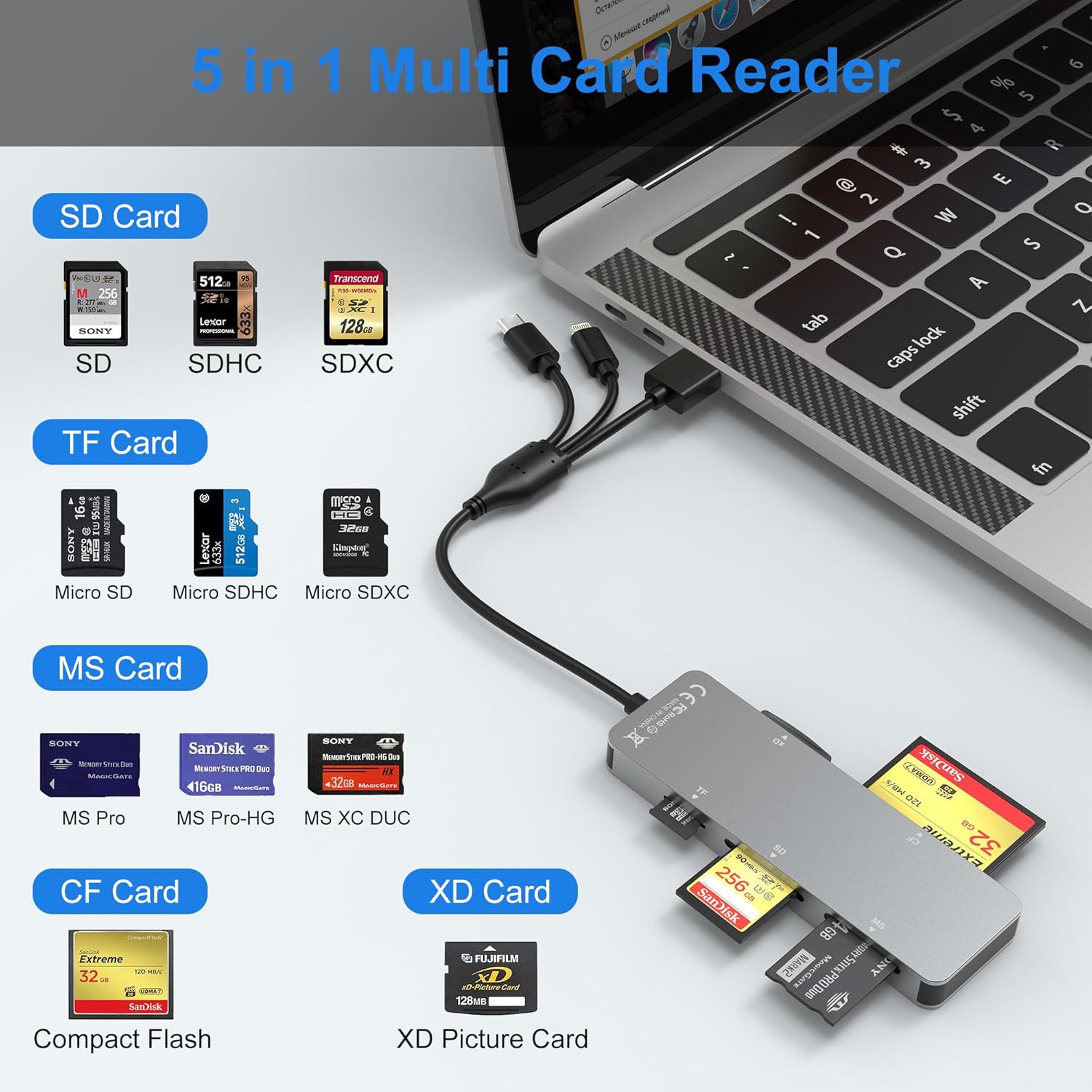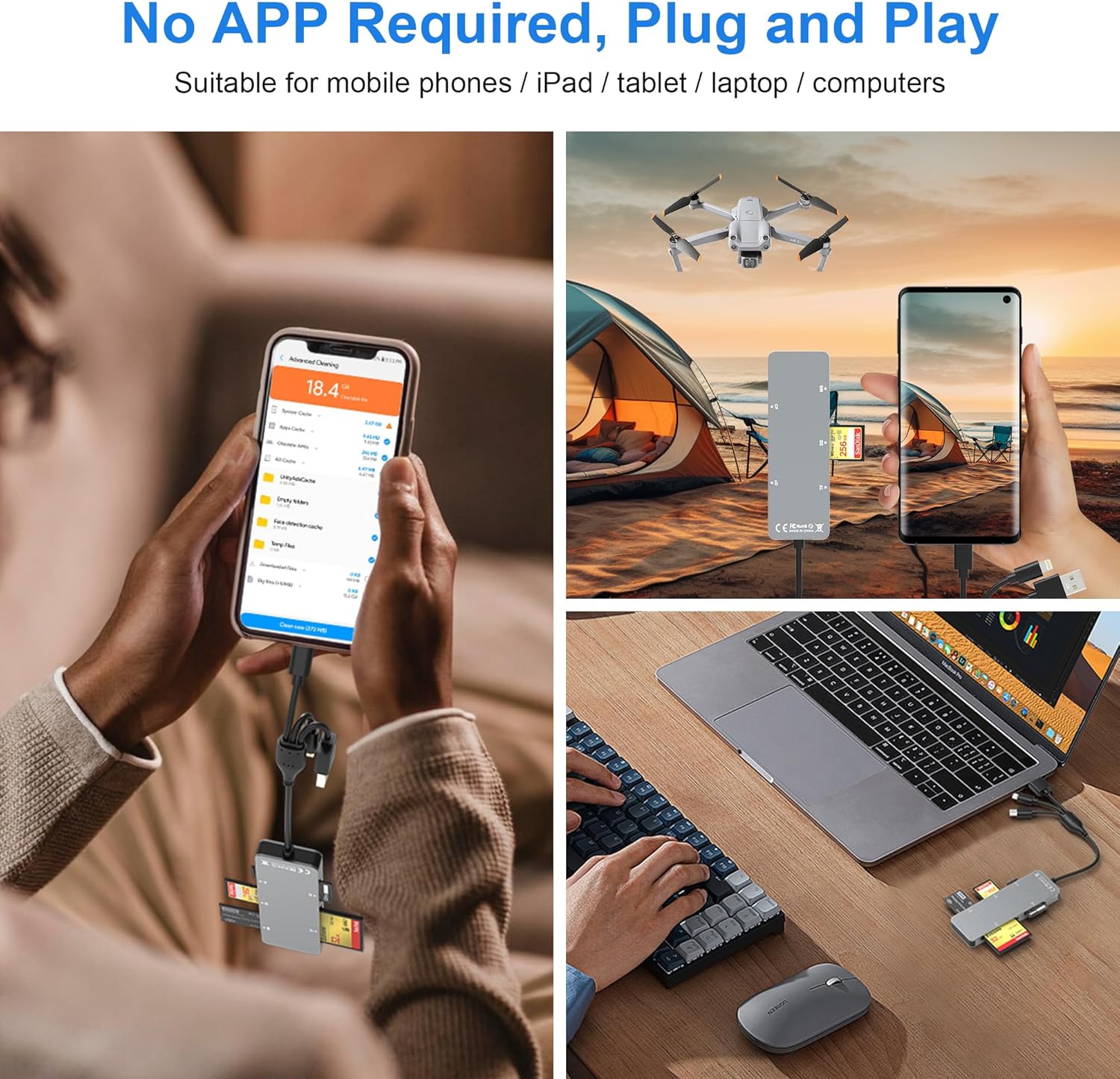Memory Stick Pro Duo Adapter for iPhone/USB C/PC – Aluminum 5 in 1 SD/TF/CF/MS/XD Picture Card Reader, Multi Memory Card Reader USB C Lightning OTG Adapter Memory Stick pro Duo Reader for iPhone
$19.99
🌟 Memory Stick Pro Duo Adapter for iPhone/USB C/PC – Aluminum 5 in 1 SD/TF/CF/MS/XD Picture Card Reader, Multi Memory Card Reader USB C Lightning OTG Adapter Memory Stick pro Duo Reader for iPhone – Your Perfect Choice!
🔥 Why Choose Memory Stick Pro Duo Adapter for iPhone/USB C/PC – Aluminum 5 in 1 SD/TF/CF/MS/XD Picture Card Reader, Multi Memory Card Reader USB C Lightning OTG Adapter Memory Stick pro Duo Reader for iPhone?
✔ Brand: Bawanfa Plus
✔ ASIN: B0CXDLLDXX
✔ Category: Electronics > Computers & Accessories > Computer Accessories & Peripherals > Memory Card Accessories > Memory Card Readers
✔ Customer Rating: ⭐ 4.5 / 5
✨ Product Features & Benefits
Product Description


5 in 1 Multi-ports Card Reader
This compact flash card reader with SD/ TF/ MS/ CF/ XD card slots, supports a wide range of memory card formats, including XD, SDXC, SDHC, SD, CF, MS, Micro SDXC, Micro SDHC, and Micro SD cards. The 3-in-1 plug Lightning, USB C and USB 3.0 are compatible with more devices, allowing you to quickly view photos and videos on your phone and computer. The most popular 3-in-1 design this year!


SD Card Reader with Lightning Port


SD Card Reader with USB C Port


SD Card Reader with USB 3.0 Port


Work with Most Devices You Have
iPhone Models
iPhone 15/ 15 Pro/ 15 Pro Max/ 14/ 14 Pro/ 14 Pro Max/ 13/ 13 Pro/ 13 Pro Max/ 12/ 12 Pro/ 12 Pro Max/ 11/ 11 Pro/ 11 Pro Max/ SE/ Xs/ Xr/ X/ 8/ 8 Plus/ 7/ 7 Plus/ 6/ 6S/ 6 Plus
iPad Models
iPad/ iPad Mini/ Mini 2/ Air/ Air 2/ Air 3/ Air 4/ Air 5/ iPad Pro
USB C Android Phone and Computer Equipment
MacBook Air/Pro
Samsung Galaxy S8/S8+/Note 8/S9/S9+/Note 9/S10
Google Pixel XL/2/2 XL/Nexus 5X/Nexus 6P/LG V20/V30/G5/G6
Moto Z/Microsoft Lumia 950 XL/950/OnePlus 5/3T/3
Huawei P10/Mate10/Mate 10 Plus
Surface Pro 9/8/7
PC
Suitable for Various Occasions




Multi Card Reader
3 in 1 with Lighrning/ USB C/ USB 3.0 Port
One card reader is enough!


Compatible with Most Systems
Mac OS, iOS, Android, Linux, Chrome OS, Windows XP/Vista/7/8/8.1/10,11,etc.


Aluminium shell & Better Cooling
Better heat dissipation & Longer lifespan than plastic


iOS How to store from phone to memory card?
1.Insert the memory card into the card reader,2.Then insert the caard reader into the iPhone find the “photos” app3.Select the picture or video you want to save to the memory card4.Click the button in the lower left corner Click on “save to files”5.Find the card reader file and select Save File to complete the operation.(generally data of memory card is on “Untiled” or “NONAME”, which is the name of your memory card)
iOS How to store from memory card to phone?
1.Insert the memory card into the card reader,2.Then insert tthe card reader into the iPhone,3.Find the “files” app, Click”Untitled”,4.Selsct the photo or video you want to import into your iPhhone5.Select “Save Items” to complete the ooperation.


*Warm Prompt*
This compact flash card reader is equipped with SD/TF/MS/CF/XD card slots. However,due to the limitation of system, only one card can be read at a time. Please do not read two cards at the same time.Please ensure that the memory card has been correctly inserted into the memory card reader.If photos or videos are not transmitted,unplug the reader and memory card and reconnect.(Android phones need to copnfirm that the OTG function or the USB debugging mode of the phone is turned on)When some Android phones are plugged in for the first time, a message may pop up indicating that the format does not match and the USB flash drive needs to be formatted. After formatting, it can be used normally and there is no need to perform this operation again later.
【𝐇𝐨𝐰 𝐭𝐨 𝐬𝐚𝐯𝐞 𝐝𝐚𝐭𝐚 𝐟𝐫𝐨𝐦 𝐦𝐞𝐦𝐨𝐫𝐲 𝐜𝐚𝐫𝐝 𝐭𝐨 𝐢𝐏𝐡𝐨𝐧𝐞?】1. Insert the memory card into the card reader. 2. Then insert tthe card reader into the iPhone. 3. Find the “Files” APP, Click”Untitled”. 4. Selsct the photo or video you want to import into your iPhhone. 5. Select “Save Items” to complete the ooperation
【𝟑 𝐢𝐧 𝟏 𝐃𝐞𝐬𝐢𝐠𝐧 𝐋𝐢𝐠𝐡𝐭𝐧𝐢𝐧𝐠+𝐔𝐒𝐁 𝐂+𝐔𝐒𝐁𝟑.𝟎】Lightning + USB C + USB A card reader 3 in 1 plug was designed with the idea of simplifying your life. sd card reader for iphone 15, sd card reader for iphone 14 13 12 11, sd card reader for android phone, sd card reader for mac/ pc/ iPad. Provides a more efficient access to laptops, tablets and phones by USB3.0, USB-C or lightning port. No need to carry multiple card reader for different devices. Plug to play.
【𝟓 𝐢𝐧 𝟏 𝐂𝐚𝐫𝐝 𝐑𝐞𝐚𝐝𝐞𝐫】This compact flash card reader is equipped with SD/ TF/ MS/ CF/ XD card slots. Supports XD, SDXC, SDHC, SD, CF, MS, Micro SDXC, Micro SDHC, Micro SD cards etc. The 5 in 1 design is more efficient and convenient, eliminating the need to carry multiple card readers for multiple memory cards
【𝐂𝐨𝐦𝐩𝐚𝐭𝐢𝐛𝐥𝐞 𝐰𝐢𝐭𝐡 𝐌𝐮𝐥𝐭𝐢𝐩𝐥𝐞 𝐃𝐞𝐯𝐢𝐜𝐞𝐬】This Universal sd card reader usb c for iPhone 15/ 14/ 13/ 12/ 11/ X / XS/ XR/ 8/ 7, iPad. Type-C for Samsung Galaxy, Google Pixel, Google Nexus 5X 6P, MacBook, Surface, Huawei ect OTG Android phone (When using, it is necessary to ensure that the storage card format is FAT32). Computer and other devices with USB A /USB C/ Lightning port
【𝟒𝟖𝟎𝐌𝐛𝐩𝐬 𝐒𝐮𝐩𝐞𝐫 𝐒𝐩𝐞𝐞𝐝 𝐓𝐫𝐚𝐧𝐬𝐟𝐞𝐫】480Mbps data transfer, you can transfer your images and videos from your card to the iPhone/ iPad/ Android/ computer more quickly, save a lot of time and improve your work efficiency. Suitable for photographers, studios, and those who need to transfer large files.
【𝐏𝐥𝐮𝐠 𝐚𝐧𝐝 𝐏𝐥𝐚𝐲】The sd card reader for iphone offers multiple interfaces and no extra driver needed, supporting OTG function, directly plugging the card reader into your Type C / USB A / Lightning device and it is immediately ready for use, easily transfer photo video and file information. Compatible with most systems–Mac OS, iOS, Android, Linux, Chrome OS, Windows XP/Vista/7/8/8.1/10,11,etc.
💡 Detailed Specifications:
Additional Information
| Customer Reviews |
4.4 out of 5 stars |
|---|---|
| Best Sellers Rank | #130 in Computer Memory Card Readers |
Warranty & Support
🛒 Current Price: $19.99 ($)
🚀 List Price: $19.99 (You Save $19.99!)
📅 Last Price Update: Feb 17, 2025 10:38:17 UTC
🎯 Why Buy This Product?
✅ High Quality & Trusted Brand – Bawanfa Plus
✅ Affordable Pricing – Best deal at $19.99
📦 Manufacturer Info:
🔄 Compare Prices & Check Availability:

$19.99